 Running Facebook Ads is one of THE most important ways for savvy physical therapy clinic owners to attract new patients and grow their business.
Running Facebook Ads is one of THE most important ways for savvy physical therapy clinic owners to attract new patients and grow their business.
The most important thing to remember is that Facebook’s marketing strategy is always changing. It’s important to keep up to date on everything Facebook related as best you can as you work on marketing your clinic.
Here are some of the most common questions that private practice owners ask when getting started with Facebook marketing for their clinic:
“How do I create a custom audience?”
Firstly it depends on what kind of ad you’re running as to which audience you need, so we’ll cover all of them.
If you’re wanting a custom audience from a video ad that you’ve ran, then we can do this one of two ways, either inside the ‘Audiences’ tab inside Ads Manager, or you can create it while inside the ‘Ad Set’ part of creating your next ad. See images below.
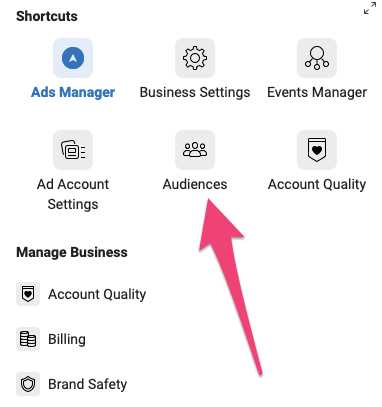 Whichever way you choose, the process is very much the same in terms of the steps once you’ve got the tab open. First select ‘Custom Audience’, then when the box appears prompting you to choose where you want the audience to be created from, you want to select ‘Video’. The next box will ask you how you want to create the audience, based on how many people have watched the video: you can choose 3 seconds, 10 seconds, ThruPlays, etc.
Whichever way you choose, the process is very much the same in terms of the steps once you’ve got the tab open. First select ‘Custom Audience’, then when the box appears prompting you to choose where you want the audience to be created from, you want to select ‘Video’. The next box will ask you how you want to create the audience, based on how many people have watched the video: you can choose 3 seconds, 10 seconds, ThruPlays, etc.
After you’ve selected the timeframe you want your audience to be based on, select the ‘Choose Video’ option in blue. Pick the video that you ran as your ad. Next, name your audience. We name ours in ways like ‘Video Views – Back 1 – 10 sec’ which allows us to keep track of what the audience is for, which video and how long the audience is based on. Hit ‘done’ and you’ll be finished.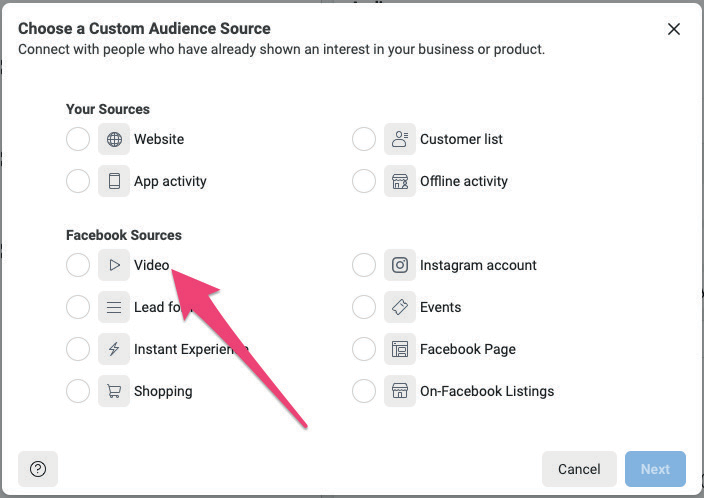
Your other kind of custom audience is typically based on people who have visited your website and/or a specific page on your site. This can be used to target people from your Google Ads, or to follow people up after they’ve signed up for a webinar, etc.
Once you’ve clicked to create a ‘Custom Audience’ your next step is to select ‘Website’ as where your audience comes from. You’ll then be prompted to fill out the details about which website your audience is coming from. You can choose just people from your website using the ‘People who visit my website’ and putting the URL in the box provided. Or switch to ‘People who visit specific URLs’ which is where you can then put the URLs from your Google Ads for example and target those people.
Those are your two main custom audiences that you need to know how to create, however there are other options you can select as well, such as uploading your clinic’s customer list, or creating a custom audience based on people who visited your social media pages like Facebook or Instagram page.
It is definitely in your benefit to try to include as many of these custom audiences as possible in order to retarget the most people who have already had some point of contact with your business in the past.
“Why is my ad getting disapproved?”
This is the biggest question we get asked as it’s the one that infuriates people the most, us included! There’s a whole list of reasons why your ad could be getting disapproved.
Here I’ll take you through the most common reasons an ad gets disapproved.
The number one reason that a lot of ads get disapproved is because of the use of personal attributes.
This could mean a few different things such as:
- Saying things like “do you/have you/are you”
- Referencing a specific group of people, e.g. women only or people aged 50+
- Using the word “you” pretty much anywhere in your ad
An example of ad copy that would likely get flagged, would be something like:
“Are you dealing with knee pain? Does knee pain stop you from exercising and spending time with grandkids? If so, we here at Paul Gough Physio Rooms could help you!”
That’s ad copy you don’t want to use as you will have Facebook kicking that back off almost instantly. Instead, try:
“Many people deal with knee pain that stops them from exercising and even spending time with family and friends. It’s something we hear people dealing with a lot here at Paul Gough Physio Rooms and we’d like to help more!”
This doesn’t break the personal attributes rule in any way, so the ad should be approved.
Making promises or guarantees that you can help people is another reason your ad might get disapproved. Now, we know that you probably can help these people, but Facebook won’t allow us to make any kind of promise about that. For example:
“We can get you back to exercising regularly and playing with your grandkids”. That’s definitely a no. Instead, make it as though you could help them, which is as simple as it sounds. “This could be the perfect place to get started with easing back pain”.
“Should I boost a post?”
The short answer is no. Boosting a post is the equivalent of throwing money at something and hoping it sticks or helps the problem. Boosting a post doesn’t allow you to target people specifically or to choose who you want to see your post. Whereas creating a purpose-built ad in Ads Manager allows you to control who sees your ad, age range, radius around your clinic etc, and that’s the information we need.
When you boost a post, you throw some money at Facebook and hope that a few people who might be a good fit for your clinic will see it and that’s about it.
The only time I would condone boosting a post is if you’re wanting to run a webinar/workshop and you’ve left yourself no time to run any actual ads, and even then, I’ll say it through gritted teeth. We’re not a fan of boosted posts…
If you are having trouble starting Facebook Ads for your PT Clinic, know that you are not alone. This is a tough skill to start, but hopefully these 3 tips will give your Facebook marketing a boost to get your clinic in front of thousands of new patients in your area.
Learn More From Related Articles:
What are the Best Strategies for Social Media Marketing for Physical Therapists?
How to Set Up a Facebook Business Account for Your Physical Therapy Clinic
Facebook or Google for Your Physical Therapy Clinic, Which is Better?
Could You Benefit From Working With Paul’s Team to Improve Your Google and Facebook Marketing?

Is your business reaching its online potential when it comes to physical therapy marketing? Just how many patients can you reach if you start using Facebook and Google?
Book a free call with our online marketing expert to discover just how many patients you can get in front of and how you can improve your online presence and ultimately get a higher number of leads and more patients each month coming to you via online marketing.
We have 4 FREE discovery calls available, click to book now!
