 So you are thinking about starting a podcast for your physical therapy clinic, but you’re not quite sure how to start.
So you are thinking about starting a podcast for your physical therapy clinic, but you’re not quite sure how to start.
Surprisingly, creating a physical therapy podcast is really not as difficult as many make it out to be.
There are two challenges that physical therapists generally encounter when they decide to start a podcast: 1. How to create a podcast from a technical perspective, and 2. What they should talk about on their podcast.
If you already have a database of patients and previous content that you have used on social media, or perhaps on your physical therapy blog or YouTube channel, you are already well on your way to starting a podcast.
The key is repurposing your content.
Follow these 5 steps if you want to start getting thousands of listeners tuning in to your podcast every month:
1. Record the Audio for Your Podcast
Record the audio for your podcast, preferably using a professional microphone for good audio quality. But if you are just starting out, you can use your phone to record the audio using an app like “Voice Memo” if you have an iPhone. The key is to find a location with minimal background noise for when you are recording.
Or, if you have a strong YouTube presence, you can take the audio from your YouTube video and repurpose it for a podcast.
If you write strong blog articles for your clinic, try recording yourself talking about the same subject and use it for your podcast.
Or, you could even answer questions in your podcast that are frequently asked by the patients who visit your clinic.
The possibilities are endless.
After you have recorded the audio for your podcast, it’s also a good idea to record a quick intro and outro for your podcast. Try listening to our intro and outro here on the Paul Gough Audio Experience. This is a place where you can introduce who you are, what you will be talking about and encourage people to subscribe to your podcast, visit your website or visit your clinic.
If you want your podcast to be used as a marketing tool to drive new patients to your clinic, adding an intro and outro is ESSENTIAL.
Now, all you need is to edit the audio clips for your podcast and get it ready to be shared online and listened to.
2. Edit Your Podcast Audio in An Editing Software (Like Adobe Audition)
After you have the audio recorded for your podcast, head over to an editing software to arrange your recording into a podcast.
The best software we have found for this purpose is Adobe Audition.
But there are other free audio editing software out there like Audacity or Garage Band if you use a Mac.
Anchor also offers free very basic editing for clinic owners who are just getting started.
Once you are in the editing software, upload the audio recording for your podcast as well as the intro and the outro.
Arrange the audio clips in the appropriate areas (intro should be first, then your podcast, and finally the outro).
For the Paul Gough Audio Experience, we even add a short “hook” at the very beginning of the podcast right before the intro. The hook is generally a quote from your podcast that is particularly insightful, engaging or thought provoking that will draw your listener in so that they want to hear more.
It is also good practice to add some sort of background audio/music to your intro and outro that fits with the theme of your discussion. Pick something upbeat that does not have any copyright infringement. Searching “copyright free music” on a search engine generally brings up good results.
Some key things to keep in mind when editing your podcast:
- Edit out any long pauses or “ummm” moments.
- Try to keep the audio levels consistent. You can raise or lower the audio in certain sections to keep the same volume throughout.
3. Create an Account on Anchor
Anchor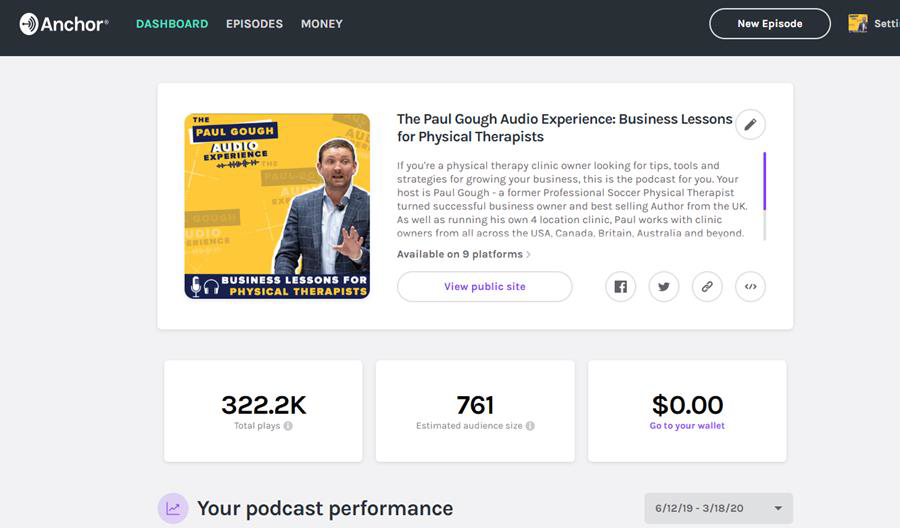 is a free, beginner-friendly platform for podcast creation.
is a free, beginner-friendly platform for podcast creation.
If you have listened to podcasts in the past, you know that there are many different places you can upload or listen to podcasts (Spotify, Apple Podcasts, Google Podcasts, etc.)
Anchor’s platform conveniently uploads your podcast to all of these platforms and more, and you only have to do the work to upload it in this one place!
Your first step is to set up your account on Anchor. Business owners will need to have a few things prepared in order to do this:
- The name of your podcast
- A bio about your podcast
- A graphic that visually represents your podcast
- Your social media information (to link to your site)
- Your first podcast episode (so that you have something to upload)
Check out the Paul Gough Audio Experience on Anchor.
4. Upload Your Podcast Episode Onto Anchor
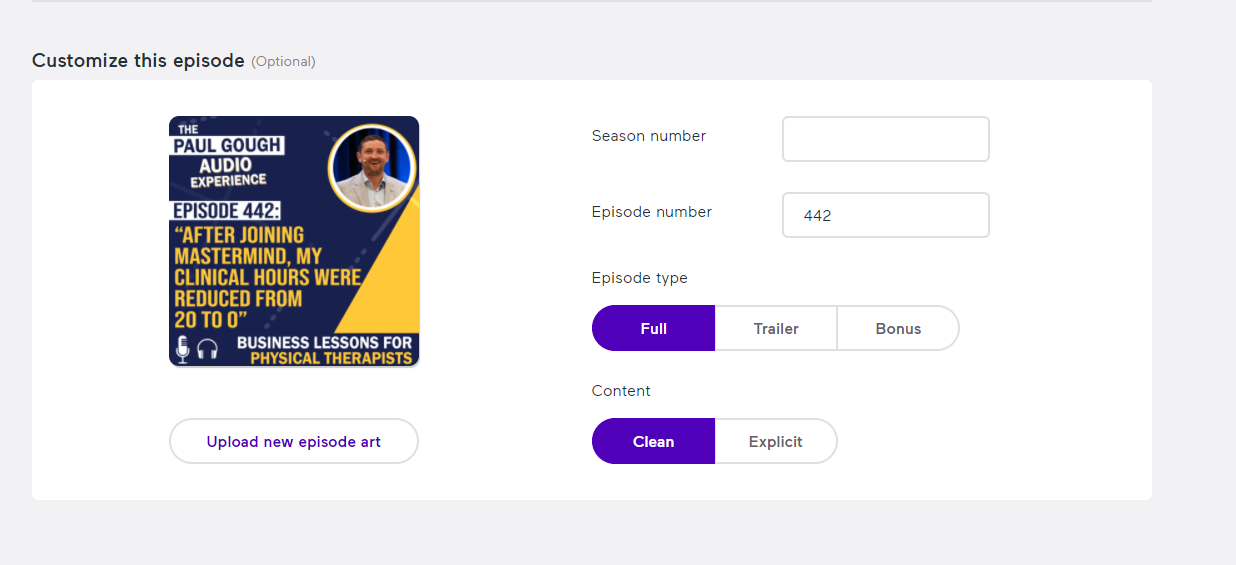 After you have set up your account on Anchor, it’s now time to upload the first episode of your podcast.
After you have set up your account on Anchor, it’s now time to upload the first episode of your podcast.
In Anchor you will click the button in the upper right corner that says “New Episode”
Next, select the audio file that you already edited that includes your hook, intro, podcast and outro.
In Anchor you will be guided to include:
- Episode title: Make sure this is engaging and something your perfect patients HAVE to know more about. For example: “The 5 Things Grandparents Could Be Doing to Avoid Back Pain and Spend More Time With Their Grandkids”
- Episode Description: Give a short summary of your podcast, without giving away too much. It is also good to add a call to action at the end and a link to your social media, books orother content for people who subscribe.
- Publish Date: Ideally you can create a few podcasts at once and schedule them ahead of time so that you have a regular publication calendar of new content.
- Episode Art: Create an engaging graphic using Canva or Photoshop with your clinic branding, the podcast name, episode number and episode title.
When you have finished editing all this information, you can click the “Publish” button at the top of the page.
5. Share, Share, SHARE
What is the use of putting all this work into your podcast if it is never heard?
Make sure you spend more time sharing and marketing your podcast than you put into creating it – especially in the beginning.
Successful businesses add a link to their podcast episodes in the emails they send to patients, promote their episodes on all social media spokes and even put a sign up in their clinic so that people can subscribe to listen.
Either way, the important thing is to make sure that your perfect patients know about your new podcast so that they can subscribe and listen.
The Paul Gough Audio Experience regularly has new clients sign up that have mentioned that they joined Paul’s World by listening to his podcast. The same could be true for your clinic too!
Definitely check out The Paul Gough Audio Experience if you need inspiration for your own podcast or want additional marketing ideas for your private practice!
Could You Benefit From Working With Paul’s Team to Improve Your Clinic's Marketing?

What marketing is your clinic doing (outside of word-of-mouth referrals) to generate new patients for your clinic?
Book a free call with our online marketing expert to discover just how many patients you can get in front of and how you can improve your online presence and ultimately get a higher number of leads and more patients each month coming to you via online marketing.
We have 4 FREE discovery calls available, click to book now!
