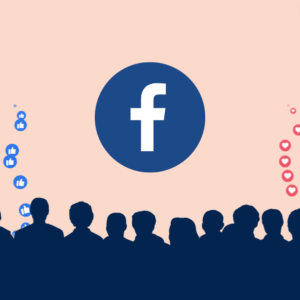 When it comes to creating ads online, creating an audience on Facebook, here’s where to start; if you’re wondering why you need to start with an audience building campaign, let me explain…
When it comes to creating ads online, creating an audience on Facebook, here’s where to start; if you’re wondering why you need to start with an audience building campaign, let me explain…
Facebook is classified as a “push” platform, while Google is a “pull” platform. Users are not searching for your content on Facebook, we are literally pushing it out onto their feed. While the opposite goes for Google, whose users are in search of a solution to their problem.
In turn, the Facebook audience ends up being much colder because the one scrolling is not searching for a physical therapist… Instead they’re most likely trying to find out what their friends were up to last weekend.
This is why we create an audience building campaign.
We need to warm up the audience, so they will be more likely to fill out a form or attend a workshop.
Nine times out of ten, we start with a video campaign. You can also run a website traffic campaign that advertises a blog post, but we most commonly go with a video.
Step 1: Create Your Video
Keep it short, sweet, and to the point. Introduce yourself and your clinic within the first five seconds, then say what you are going to talk about and how it will be beneficial to them.
Are you going to target those with back pain? Give the viewer three easy ways they can reduce back pain in the morning, or when driving. Something relatable and easy enough to do at home. After 1:30-2 minutes, wrap up the video by asking them to leave their questions in the comments, letting them know you will personally get back to them.
Step 2: Edit Your Audience
Every campaign has an objective – ours is going to be “video views” as shown below.
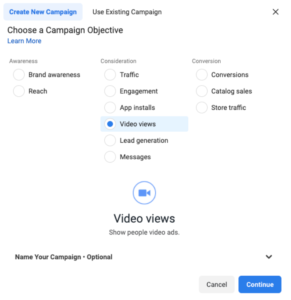
After you name your campaign, it’s time to edit your audience. This will be a cold audience and will only include a radius around your business’ address and age demographics.
Be sure to keep your perfect patient in mind when defining your audience. If you know Mary won’t drive more than 10 miles to your clinic, don’t set the radius 20 miles out.
Our team doesn’t focus too heavily on gender and detailed targeting, but if you are specifically a women’s clinic or only treat golfers, this may be something to consider.
After defining your audience, you will choose the placement of the ad itself. Do you want it shown on Facebook or Instagram? Stories or news feed?
There are 15 different placements for your ad, and it’s up to you to decide where you think your Perfect Patient is most active and engaged. If Mary is 55, I know she will be more active on Facebook. But if she is 25, I’m sure she will frequent Instagram a lot more.
This is how you create a custom audience.
Step 3: Set the Budget
In Paul’s World, we recommend all of our clients start with $10 per day for an audience building ad, whether it be a video or blog post. The schedule is ongoing; we do not define an end date, as our goal is to collect as many views as possible.
It usually takes three weeks to collect the results we need.
Step 4: Write the Ad Copy
Now it’s time to edit the ad itself. This is what users will see as they scroll on Facebook (or Instagram).
Here is where you will upload your video and write the ad copy. We recommend keeping this short and sweet, just like the video.
Remember, this is introducing your clinic and how you can help a potential patient, but we are not trying to sell to them immediately. Refer back to what you said in the video and keep it relatable.
In the text, introduce yourself and tell the user why it’s important and how you can help them.
If you look at how this article is structured, first I told you the why and then the how. We are more inclined to respond when we know why it will be beneficial in the first place. Wrap up by letting them know to leave comments below if they have any questions.
Step 5: When to Turn off the Ad
So, we’ve recorded the video, created our audience, and written the ad copy. Now, it’s time to publish and wait for the results! I’m sure you’re wondering what results are expected.
For a video campaign, we wait until the ad has at least 1,000 ThruPlays before we start retargeting. A Thru Play is when someone has watched your video for at least 15 seconds – being a lot warmer than someone who only watched for three seconds. We will retarget to those viewers and create a lookalike audience from that group.
Voilà – we did it! That is how you create an facebook ad to boost your leads! You can redirect your ad to your Facebook page or website. The best way to view your ad campaigns is by using ads manager on Facebook.
If you have any specific questions, check out our Private Practice Marketer Program.
